1. Visit VBA Protection page: here
2. Upload your Excel file to protect VBA code
- Press 'Choose File' button and select your Excel file.
- Press 'Submit' button
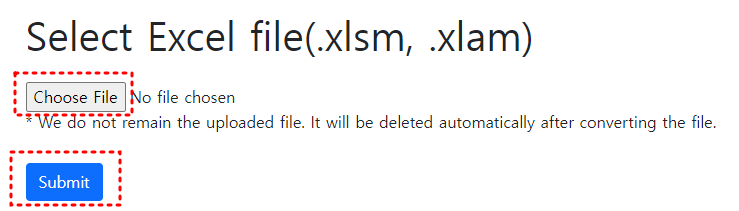
- Supported Excel file version: from Excel 2007 to Excel 2019
- Remove Excel password: You have to remove Excel file password before uploading. You can set password after downloading the protected file.
- Delete automatically: We don't open the uploaded file but just convert the file structure to be protected by the program and delete all files after being downloaded automatically
3. Choose protection options
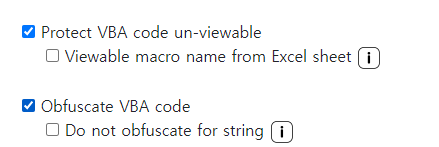
- Protect VBA code un-viewable
-
Change Excle file structure not to vewable for VBA code.
Nobody can watch the VBA code from the Excel but the VBA code will run without any problem.
The data in the Excel sheets are not changed. - Viewable macro name from Excel sheet
-
Sometimes, the macro name should be viewable from the menu of Excel sheet.
In this case, check this option. Then, the macro name will be displayed while remaining the rest of the protection functions. - Obfuscate VBA code
-
Variables, strings, numbers are obfuscated and comments are removed, so even if the code is leaked,
it will be difficult to understand the code.
By the way, I did a lot of testing and confirmed that there is no problem, but macros may not work properly due to such obfuscation, so please check if it works properly with a protected file. If it doesn't work, remove Obfuscation option and only remain Protection option. - Do not obfuscate for string
-
If you don't want to obfuscate 'String' in the VBA code, check this option.
4. Click Create Protection file button
If you click the button, it will take 1~3 seconds to create the protected file, after which you will be able to see the file-links you can download.
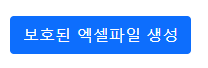
5. Download created two files
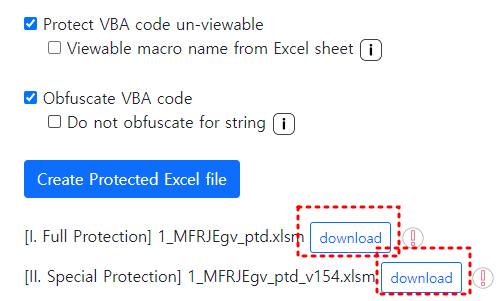
- I. Full Protection file
- This file is generated by the options you selected. This VBA code works in all versions of Excel 2007 or later.
- II. Irreversible Protection file
-
It is protected by special techniques. It protects all known VBA code reveal attacks so far.
However, this protected file only works with the same Excel version of uploaded file.
If uploaded Excel file is Excel 2013 64-bits, the Irreversible Protection file works only with Excel 2013 64-bits.
If you want another version of protected file, you have to upload the Excel file saved in the another version of Excel.
You have to test whether the protected Excel file works fine or not.