1. What does VBA Protection do?
VBA Protection prevents VBA code being read in Excel program. To be more precise, the macro code works fine, but is invisible in Excel VBE(Visual Basic Editor)
VBA Protection also objuscates VBA code. It maks difficult to figure out even though the code is leaked by some code extraction tool.
2. Why VBA Protection is required?
VBA code can be protected by the password mechanism provided in Excel.
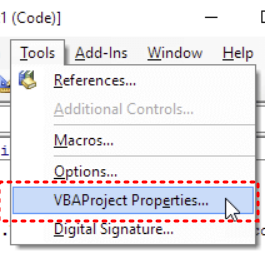
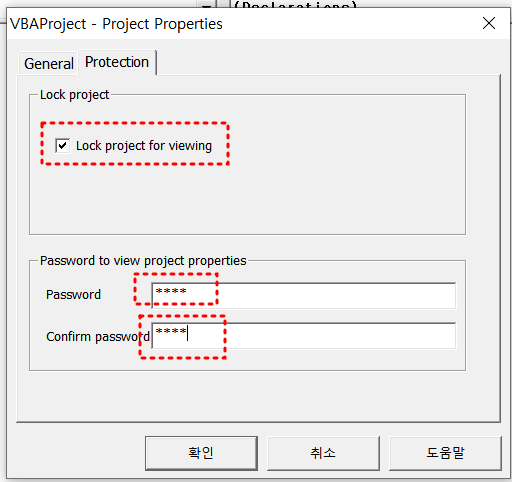
However, it is so weak that with a little knowledge it can be broken and the method for breaking it is
widely known on the Internet.
The most popular method for breaking password is invalidating password checking routine by deleting
password tag in the vbaProject.bin file using hex editor. The vbaProject.bin file is in Excel file (actually
Excel file is a zip file, it consists of small files), it contains VBS code information.
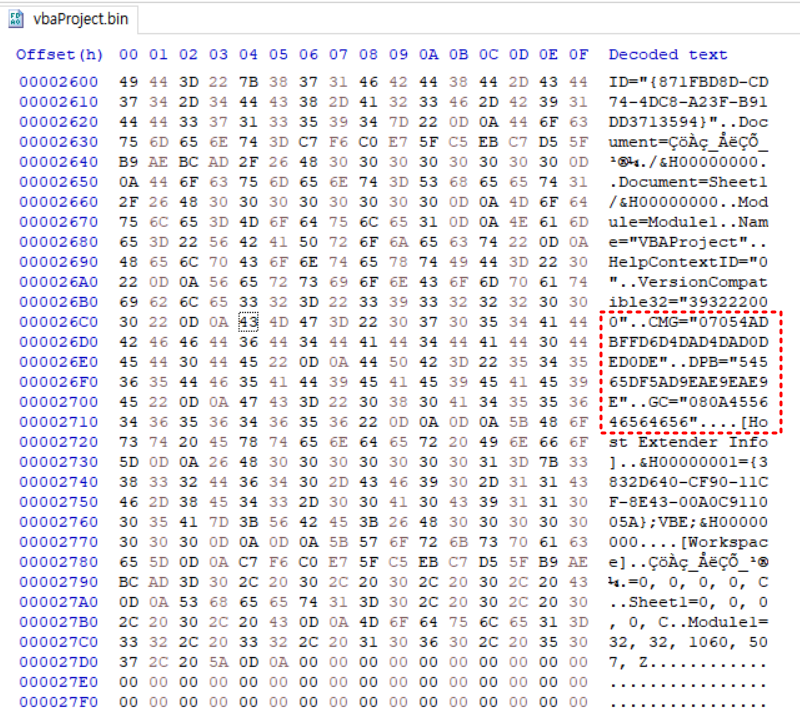
The biggest cause of this weakness is that the VBA code is stored only in an encoded state not encrypted
by the password. The password is just fot check to watch the module code in the VBE(Visual Basic Editor),
and the password is stored in the vbaProject file as hashed format. Therefore, if someone modify or remove
the hashed password, he/she can watch the code in the Excel VBE.
Also, some tools decode the VBA code in the file directly, without going through Excel program. Since a
password is not required for decoding, decoding is possible only if he/she know the decoding rules.
Therefore, it is an inevitable weakness unless Excel changes its VBA architecture. And, if MS change the architecture to encrypt VBA code, lower version Excel will not be able to read a higher version file containing VBA code.
VBA Protection converts Excel file not being modified easily by hexa editor
and changes some data not to be read from Visual Basic Editor.
VBA Protection can defend against code decoding for some cracking tools,but it cannot protect against
all existing and future cracking tools.
Therefore, obfuscation is a good way to prepare for the worst, and VBA Protection
obfuscates VBA code automatically and replace the original code.
It will make difficult to understand the code even though the VBA code is leaked by some cracking tools.
3. Why do you make VBA Protection tool?
Currently, Excel is used in many fields around the world, and it is being programmed with VBA(Visual Basic for Application) as the know-how of those who use it is accumulated. However, if someone makes VBA code with his/her know-how and want to be used by others without revealing his/her knowledge(=VBA code), there is very little way to do.
We'd like to help make it possible to distribute Excel file to others without opening the VBA source code.
4. How can I use VBA Protection?
Click Protection button. You can upload your Excel file, and you can download protected file.
5. What is the strength of protection?
There is no place to define or measure the protection strength of VBA code. Therefore, we defined the strength of protection as our own criterion.
On our own criteria, the protection files we provide in this site are level 3 and level 4
Currently, the level provided by the other protection tools are level 2.
| Level | Protection Mechanism | Strength |
|---|---|---|
| 0 | No Protection | - Anyone can open the file and see VBA code |
| 1 | Password Protection |
- Generally, nobody can watch VBA code without password. - However, it's possible to disable the password by modifying vbaProject.bin file. |
| 2 | Modification Protection |
- It's hard to modify vbaProject.bin file to disable the password. - However, it's possible to extract VBA code without Excel program. |
| 3 | Modification Protection and Obfuscation |
- Protect to modify vbaProject.bin and the code is obfuscated. - It may be possible to extract VBA code but it's hard to figure out the code. |
| 4 | Irreversible Protection |
- Nobody can decode VBA source code perfectly by extracting code attack. |
| 5 | Code Encryption |
- Nobody can decrypt VBA source code without password. - However, for this to happen, MS has to provide it as a function of the Excel. |
6. Can you guarantee that it is fully protected?
No, I don't guarantee that our protection method will protect code extraction attack fully.
However, I can say, it can protect attacks by hex editing,
and it can prevent some tools that perform attacks through code extraction,
and it makes hard to understand even though the code is extracted.
7. What's the difference of created two Excel files?
Full Protection file is,
- protected from vbaProject.bin file modification attack to disable password.
- the code is obfuscated.
- created Excel file has the word 'ptd' is included in the file name.
Irreversible Protection file is,
- there is no readable source code in the vbaProject.bin file.
- therefore, VBA code cannot be decoded by any cracking tools.
- however, this irreversible file is only work in the same version of origin Excel file.
- if you want to make another version of irreversible protected file, you have to save the origin Excel file in the another Excel version and upload it to create protected file.
8. What happens to the uploaded files?
We don't remain uploaded Excel file in the server.
Uploaded Excel file used for creating protected Excel file. After that, the uploaded file will be
deleted by the program automatically.
Also, protected files are deleted after they are downloaded automatically.
Even if those files remain due to program erros, they are automatically deleted by the batch program
on a regular basis.
9. Who do I contact when I have a problem?
You can send an e-mail to vbaprotect.contact@gmail.com,
and you will receive a response within 1-3 working days.